Citrix Content Collaboration – How it Supports the Next Phase of Remote Work
The pandemic forced many companies to embrace a work-from-home model. Companies scrambled to get the right infrastructure in place to make remote work a possibility, but with vaccinations ramping up and more companies opening their doors, will employees head back to the office?
A recent survey shows COVID may have forever changed the corporate workplace. Eighty-three percent of executives say their work-from-home model was successful. While many companies aren’t going to stay 100% virtual, more companies are creating a hybrid office; where employees work from home for a few days and report to the office for the others.
The “office” will likely look a little different though. Instead of each employee having his or her own desk or workspace, offices will likely offer shared work areas to accommodate a carousel of employees with flexible schedules. Of course, this shift requires IT changes and upgrades.
To make a hybrid office a reality, companies are investing in the tech and tools that make it possible. More specifically:
- 72% of executives say they’re investing in virtual collaboration tools
- 70% of executives will invest in IT infrastructure to create secure connectivity
- 57% of executives plan to set up “connected conference rooms” to be used a shared workspace
As executives look for tech solutions to create a hybrid work environment, we’ll explore what to consider to create this remote environment and how Citrix Content Collaboration can help.
What to consider to create a hybrid office
Business leaders know that a hybrid office relies on a strong IT infrastructure, but there are certain things to consider before researching solutions. This checklist explores components needed to create a hybrid office:
- Access controls
An employer needs the ability to share or restrict access to certain content. Access controls will play a big role in a hybrid office where employee boundaries can be set digitally. - Network capacity
How many employees will work remotely? What kind of work are they doing? What kind of files do they access or share regularly? You’ll need to answer these questions to figure out what kind of network capacity is needed.To manage bandwidth, some companies have staggered work hours, use audio calls as opposed to video calls, and limited the number of programs needed.Most digital workspace software, like Citrix, can help with this process and provide customized solutions to ensure streamlined access and speed. - Simple, single point of entry
If an employee is working from home, how will he or she access work files? There needs to be a simple, single point of entry for employees to use. If employees need to login into multiple apps or tools, productivity is lost. - Security
Our lives are becoming more digital by the day, and hackers are more than willing to take advantage of this shift. Providing remote access to company files can’t be done without security as a priority. Multiple safeguards should be in place including two-factor authentication, anti-keylogging, watermarking, and the ability to erase a company device if it’s lost or stolen. - Computer equipment
Will employees use their own devices to access the company’s virtual workspace or do you plan to provide them? Since COVID hit suddenly, many companies adopted a BYOD (bring your own device) model as opposed to purchasing laptops, tablets, and cameras. Some companies offered a monthly stipend for those who supplied their own gear.Obviously, your decision has tech implications. Certain safety protocols may need to be updated on personal computers to protect proprietary information.
- Remote IT support
With increased reliance on technology, expect more tech problems to come in. Remote workers will undoubtedly have problems that keep them from working. From cameras that aren’t turning on to apps that are loading, consider a process to manage IT support for remote workers. - New work policies should be created
Your Employee Handbook needs updating. As employees gain more control over their schedules, a company still needs to set expectations. What does a hybrid office look like? Do employees have set schedules? How will productivity be measured? While this might not seem like a tech issue, it will impact network capacity, productivity tracking, and workflows.
- Licensing and subscriptions
With more users working remotely, you may need to increase memberships or licensing to certain tools. Most tools put a cap on the number of users, for example, and charge a certain price for every person who uses it. If your company relies on any of these programs, changes may need to take place.
The 5 benefits of Citrix Content Collaboration in a hybrid office
With a flexible office, employees need the ability to work productively with access from anywhere on any device. These needs go far beyond sharing a saved document. A hybrid office needs a smart IT solution with unified communication, which is why many companies are turning to Citrix Content Collaboration.
The benefits of Citrix Content Collaboration include:
1) A shared storage and collaboration tool
Every company needs to save and share files. From work documents and videos to spreadsheets and surveys, Citrix Content Collaboration has the ability to store files, share them with team members, and collaborate from any device. An employee can access the same document on his laptop from the office and his phone at home – all without downloading the file.
Essentially, employees have access to a single, secure interface that provides the kind of access needed to work efficiently.
Citrix Content Collaboration also works alongside other cloud repositories like OneDrive for Business, Box, and Google Drive too, which reduces the learning curve.
2) Streamline workflows
In many companies, there are certain workflows or processes that need to take place to keep projects moving. For instance, you may need to get feedback from a supervisor and final approval from the department leader. You could send an email and wait for responses, or you could rely on Citrix Content Collaboration to streamline this process.
Employees can send a request for feedback, set up reminders for approvals, track changes to a document as each person makes tweaks, and even get documents signed with a signature tool built into the software.
RightSignature delivers a secure link to a single signer or group directly from Citrix Content Collaboration. Approvals become a simple process and no longer require tracking someone down to get a signature.
3) Top rate security
As content is shared, transmitted, and moved, it becomes more vulnerable to hacking. In a hybrid office, security can not be sacrificed, which is why Citrix Content Collaboration offers top-rated security with a long list of beneficial features:
- Lost or stolen devices can be swiped clean
Lost, stolen, or compromised devices can be locked and wiped remotely to protect proprietary data. - User security is high
Users are protected through native login, strong password creation policies, and two-step authentication. - Encrypted data
With Citrix Content Collaboration, data is encrypted whether it’s sitting in a folder or being sent to a coworker. Users have the option to manage their encryption keys through integration with Amazon Key Management Services (KMS) when leveraging cloud storage.These protections, along with encrypted email and leading data loss prevention and the use of cloud-access security broker (CASB) vendors, help minimize the risk of digital theft. - Citrix Analytics Service
Leveraging machine learning and artificial intelligence capabilities, the Citrix Analytics Service integration can help detect and prevent security threats. It can recognize abnormal user behavior, like excessive downloads or suspicious access points, that could indicate a bad actor is trying to gain entry to your system. - Additional security measures are taken
Additional measures like anti-keylogging, watermarking, and secure browsing is also used to safeguard company data. These features are built right into the software, so they provide protection immediately.
With all of these features working together, business leaders have peace of mind knowing that protocols are in place to provide cybersecurity.
4) File visibility and control
IT can control, authenticate, track, and report on who accesses, views, shares, edits, deletes, downloads, and uploads files based on user location, role, and device criteria. Access can be restricted and shared settings can be controlled with ease.
This kind of visibility can serve as both a security measure and productivity indicator. If needed, a supervisor can see if a certain employee is interacting with files as they claim they are.
5) Native integrations
Does your company use Google Drive and Gmail? Or maybe your company relies on Microsoft. What about devices, are they running Windows or iOS? Citrix Files for Windows and Macs alongside Citrix Files for Gmail and Outlook provide a seamless integration of commonly-used tools. It means employees can intuitively adapt to the software, which minimizes the need for lengthy technical training.
Citrix Content Collaboration can help companies that are looking to set up a long-term hybrid office. It’s an easy-to-use software that integrates with all of your favorite tools like Google and Outlook and provides industry-leading security, customization, and customer support. It’s not surprising to see companies turn to this solution to recreate their company workspace.
Want to learn more?
Contact Hitorra today for a consultation or detailed demonstration of how these technologies can support your key initiatives.